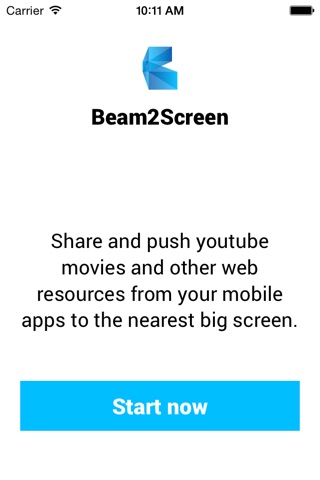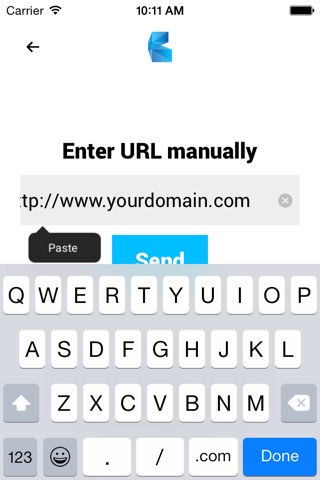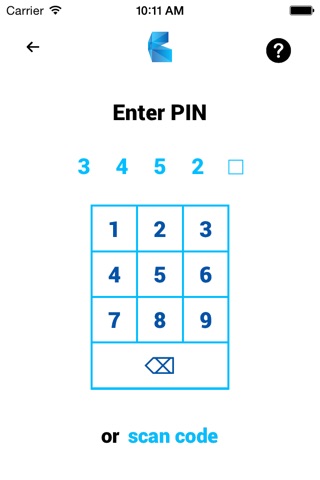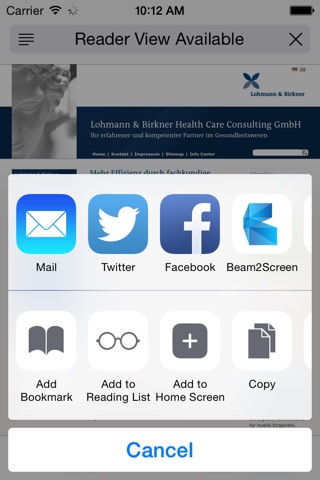
Beam2Screen app for iPhone and iPad
Developer: factis GmbH
First release : 08 Jul 2015
App size: 11.01 Mb
Sending Web content from your mobile phone to a desktop PC, Notebook or Tablet has never been easier. All you need is beam2screen and a network connection:
* open - or ask someone to open - http://beam2screen.com on the desktop PC, Smart TV, Notebook or Tablet where you want to send your Web content to
* share your Web content on your mobile phone with the beam2screen app
* enter the CODE witch is shown on the big screen
* Your mobile content will be immediately displayed on the desktop PC, Smart TV, Notebook or Tablet
A liteweight app and so many possibilities:
* discuss web content in a business meeting while participants share their mobile content to the beamer
* have fun with friends wile sharing cool websites and videos to your Smart TV
* show your grandparents your newest YouTube move or photo gallery while you are on holiday